I need help with images.
Submitted by tapu dali on Fri, 06/17/2016 - 6:33pm
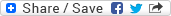
How do I copy/paste an image from my computer drive e.g.
C://Downloads/filename.ext to my essay?
I tried twice and I either get ...crickets or just "filename.ext".
I want to embed the image, not the link.
The instructions at the bottom of the page are less than useless.
Images with a data-picture-mapping attribute will be responsive, with a file size appropriate for the browser width.
?? ?
Many thanks
td


Comments
Hope this helps.
http://caucus99percent.com/faq-page#n52
"Religion is what keeps the poor from murdering the rich."--Napoleon
Yes, TYVM!!
That was very helpful, although rather cumbersome. I'd be willing to donate a few pence if image embedding could be made more intuitively obvious.
Thx!
There are known knowns; there are things we know we know. We also know there are known unknowns; that is to say we know there are some things we do not know. But there are also unknown unknowns – the ones we don't know we don't know.
two choices [just the facts version]
If image is on your computer:
1. (click far left button) -> 2. [click] Browse -> 3. [click] Upload -> 4. [click] Choose file -> 5. (click on file) -> 6. [click] Choose -> 7. [click] Upload -> 8. (click "x" to close) -> 9. (click on image) -> 10. [click] OK
If image is on the web:
1. (right click on the image and open in new tab/window) -> 2. (copy URL address) -> 3. (close window/tab) -> 4. (click far left button in comment/essay window) -> 5. (paste URL) -> 6. [click] OK